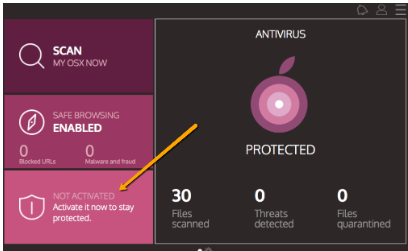This Article will teach you how to install and activate Malwarebytes
Malwarebytes is one of the most popular security software to defend your PC against malware, spyware, adware, phishing, ransomware, viruses, and unwanted programs.
It does not have a free plan. However, this application is free to download and use for 14 days. During the free trial period, you can use it to scan your computers for potential threats and protect your PC against malware in real-time.
You can use install the software on your PC with or without internet connectivity. It is also useful when you want to install it on many computers without having to repeat the downloads so you will save your internet traffic.
Step 1: To start using Malwarebytes on your Windows computer, download the link that you have been received from email and install.
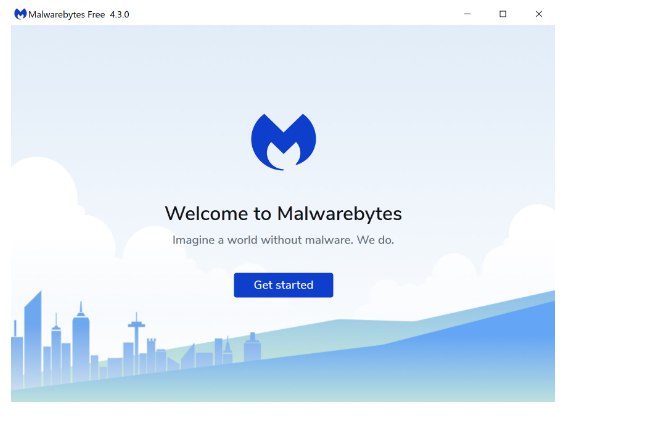
Step 2: To install the software and agree to the End User License Agreement, click Install.
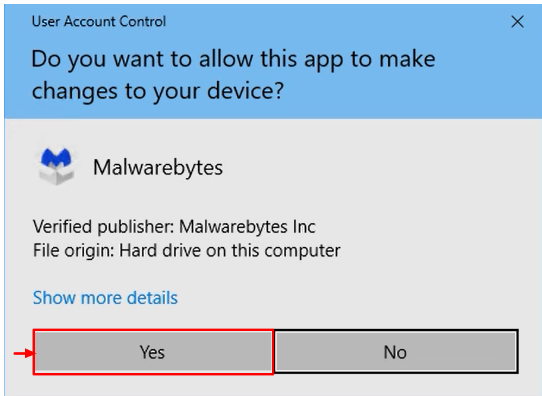
Step 3: To choose a different install location, click Advanced Options.
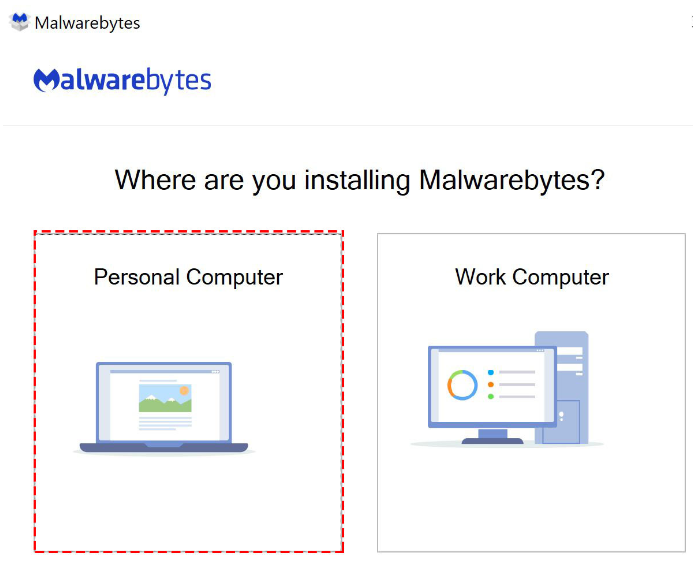
Step 4: Wait for the installation completes.
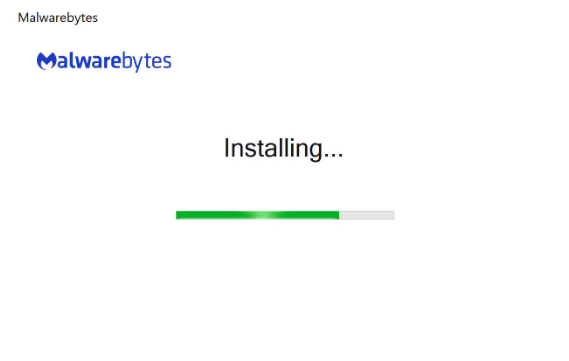
Step 5: The program opens to the Welcome to Malwarebytes screen.
Activate by signing in to My Account