Avast SecureLine VPN for Windows is a virtual private network that secures your internet connection using an encrypted tunnel to disguise your real location and prevent others from eavesdropping on your online activity over public Wi-Fi and unsecured networks.
Avast SecureLine VPN is a paid product that requires a subscription to use. This article contains instructions to install the application and either activate an existing subscription, start a free-trial period, or purchase Avast SecureLine VPN.
Step 1: Click here to download the SecureLine VPN setup file, and save it to a folder on your PC.
Step 2: Right-click the downloaded setup file avast_vpn_online_setup.exe, and select Run as administrator from the context menu.
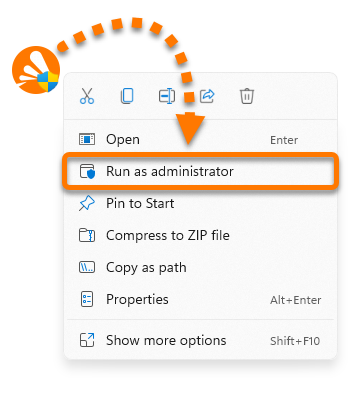
Step 3: If prompted for permission by the User Account Control dialog, click Yes
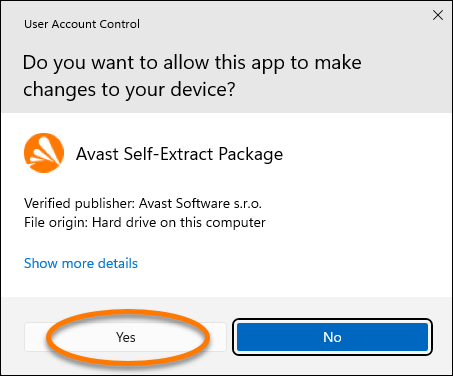
Step 4: To change the default setup language, click the current language in the top-right corner of the screen and select your preferred language. Then, click Install.

Step 5: Wait while the setup installs on your PC. SecureLine VPN opens automatically after installation.
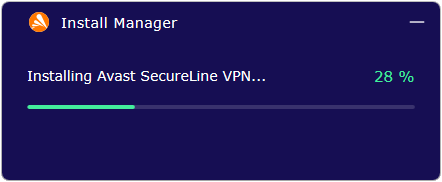
Step 6: Click Continue twice to go through the tutorial, then click Get Started.
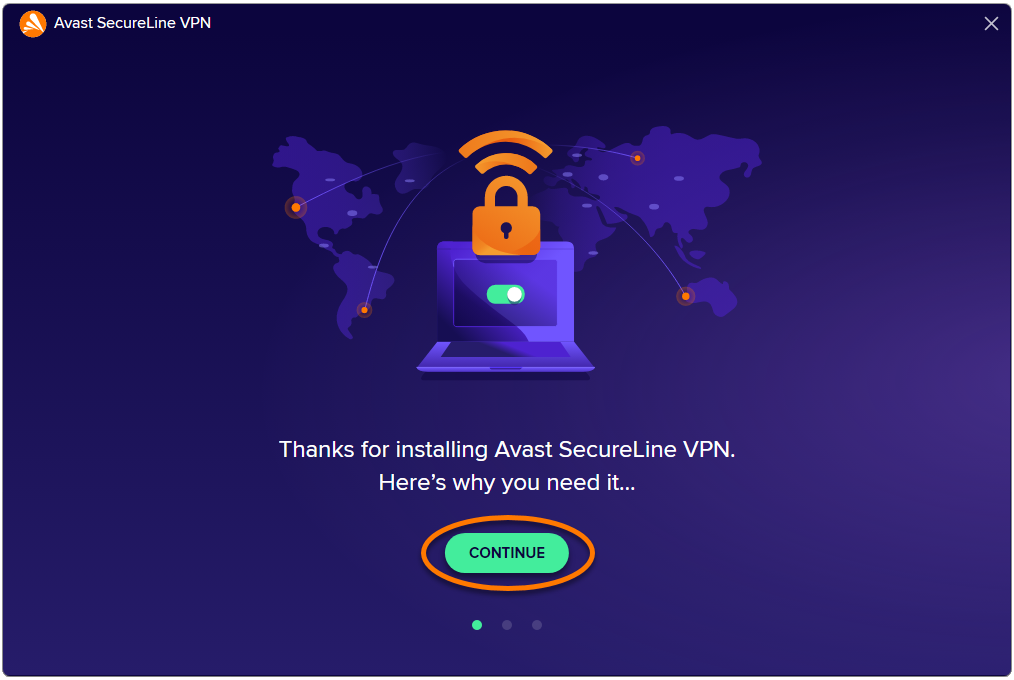
Step 7: Click the red slider to connect to servers.
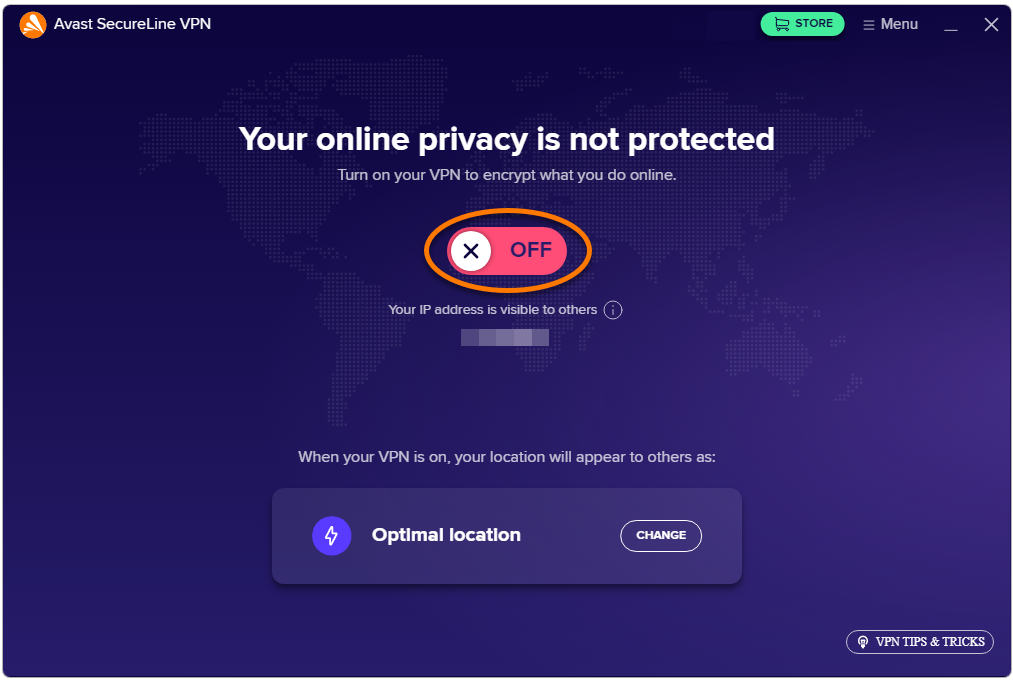
Select one of the options below:
Start a free trial: Start a free trial to access Avast SecureLine VPN for a limited period. You are prompted to enter payment details but will not be charged until the trial subscription ends. If you do not want to continue using it after the free trial expires, you need to cancel the trial subscription.
Buy now on techlover.com.ng, or check out our online stores, Jumia and Konga.
Have you already purchased it?: If you already purchased Avast SecureLine VPN before installation, activate your paid subscription. Avast SecureLine VPN is now installed on your PC.
To activate it, use an activation code:
Open Avast SecureLine VPN, go to Menu, then, Enter the activation code.
Enter your activation code into the text box, then click Enter.
If more than one product is associated with your activation code, ensure the products you want to use are selected, then click Activate & install. The products you select are installed and activated automatically.
Your subscription is now active.
