This article describes how to upgrade from windows 10 home to pro using OEM Key
Step 1: Search Activate Windows and click on “See if Windows is activated”
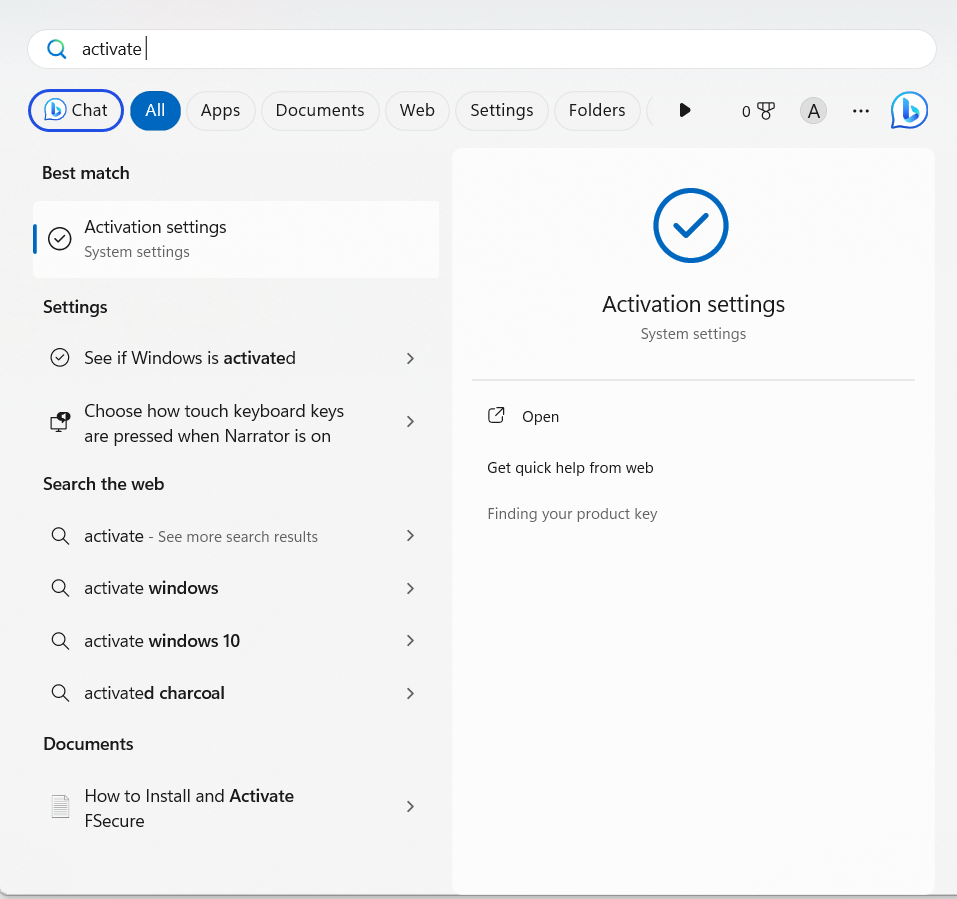
Step 2: Click on “Change product Key”
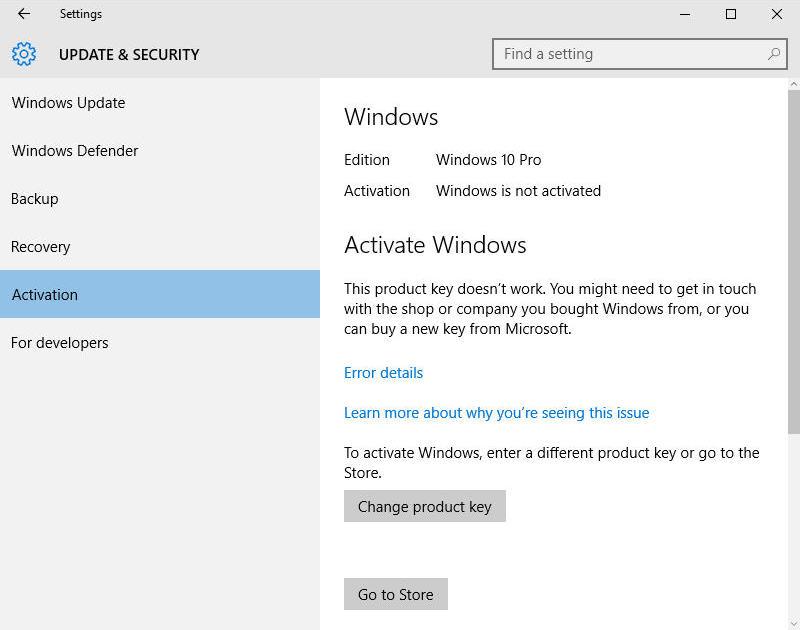
Step 3: Enter your 25-digit activation Key, If you don’t have a product key, buy on techlovercom.ng, or on our online store, Jumia and Konga, and selar.co.
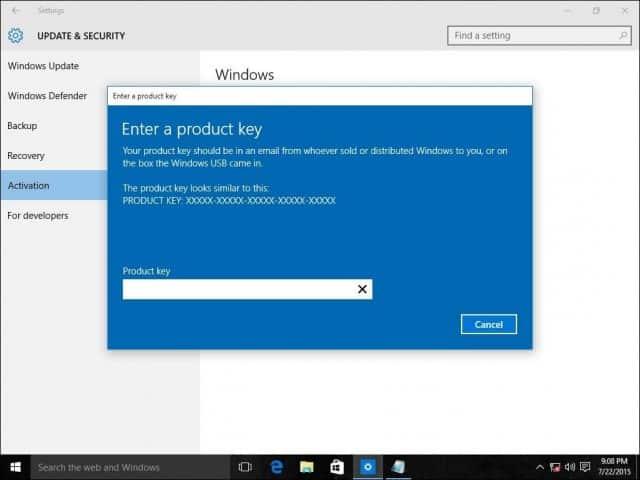
Step 4: Preparing for upgrade
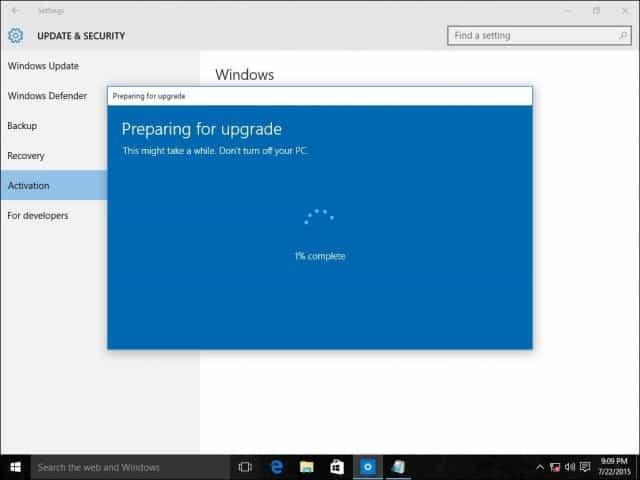
Step 5: Reboot your PC.
Windows is activated successfully
If you don’t have an activation key,
