How To Activate Microsoft Office 2021/2019/2016 with Product Key
In a few steps, we will enlighten you on how to activate Microsoft Office 2021/2019/2016 with Product Key
Over the years, Microsoft has spent a lot of time and money developing products specifically for use in businesses. On September 22, 2015, Microsoft unveiled the 2016 edition of the cloud, marking the company’s debut.
You need to activate Microsoft Office with a product key, similar to an official license, to get the most out of it and use it without any issues. If you don’t have the product key, you can alternatively search for other activation methods. We’ll go over how to activate Microsoft Office in this section if you don’t know how to do it.
Activation keys are codes, often consisting of 25 alphanumeric characters, that prove you have a legitimate copy of Microsoft Office. You can find your activation key on the product packaging, confirmation email, or Microsoft account page, depending on how you bought Office.
Unlike other ways, using product keys to activate Microsoft Office is official and lawful. So if you want to activate using the product keys, you can follow the steps below:
Step 1: Open any Office applications you have installed, eg Word, Excel, PowerPoint, etc. You can proceed, for example, with Microsoft Word.
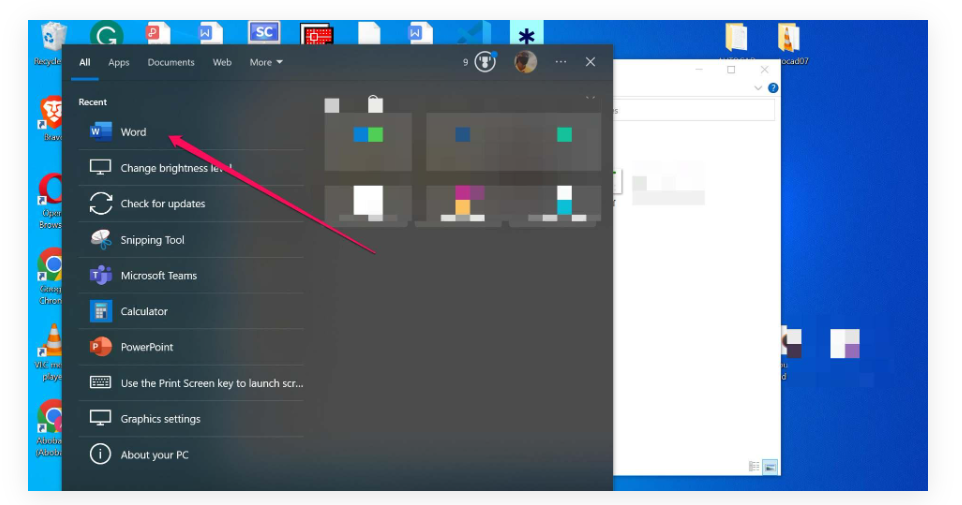
Step 2: Once the Office Application loads, click on the “Blank document” option to move forward as if you were going to write a text.
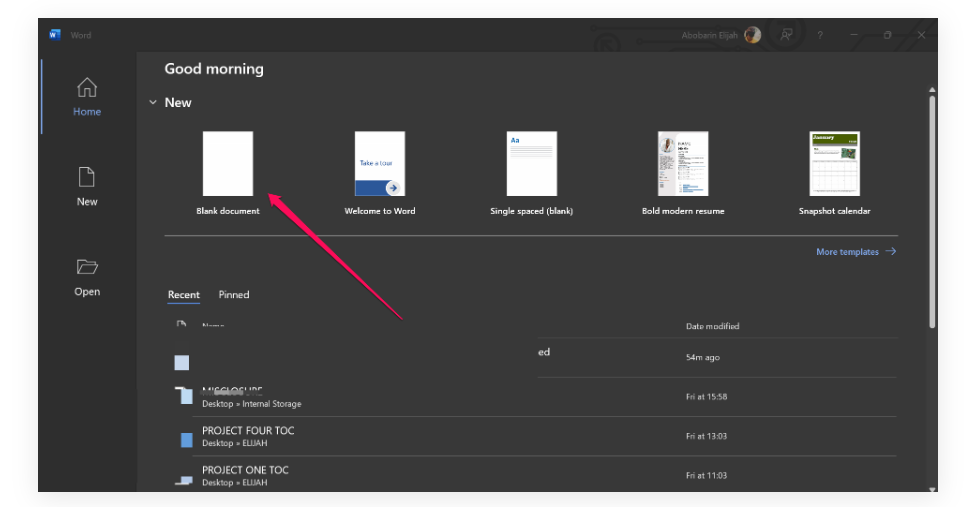
Step 3: After this, click on “File” and, within the drop-down, select “Account.”
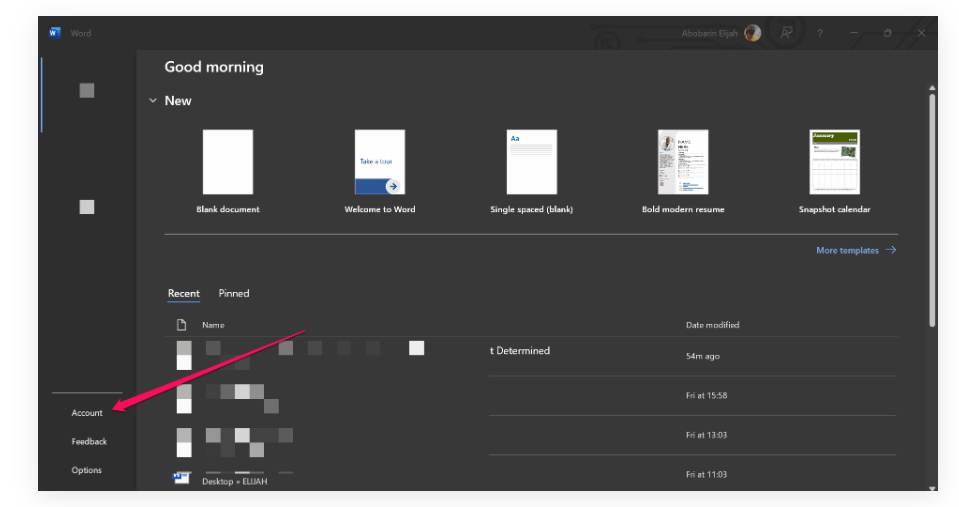
Step 4: Get a Microsoft Office product key at bomtechglobal.com
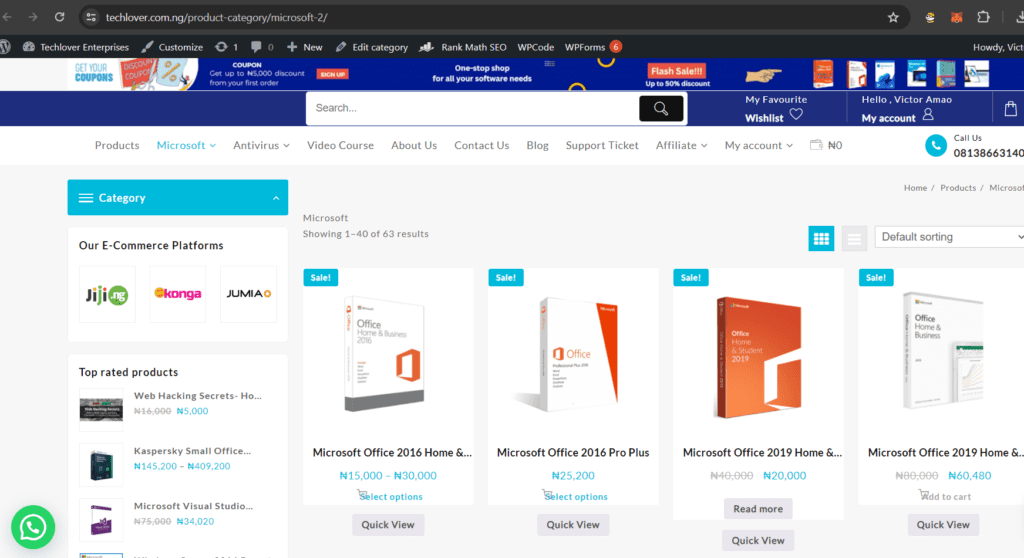
Step 5: On the new screen, look for the option to enter a product key and click on it.
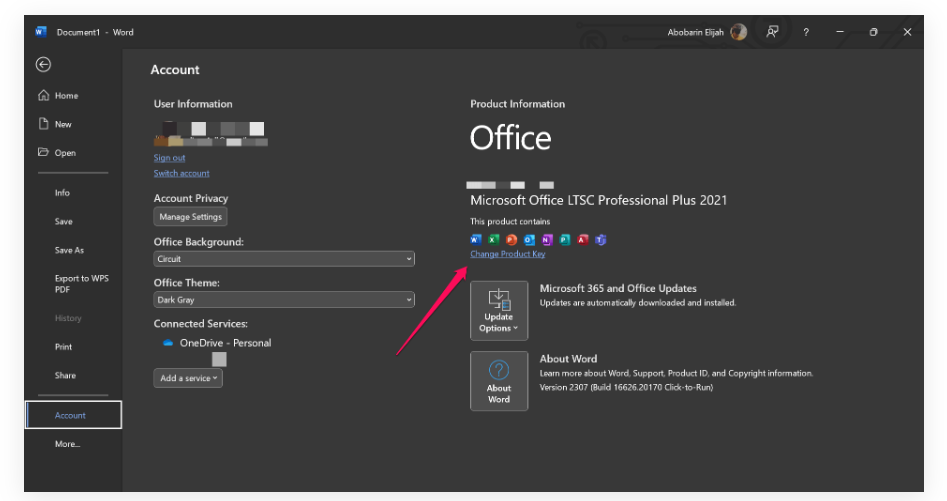
Step 6: Paste your office activation key and click “Activate.”
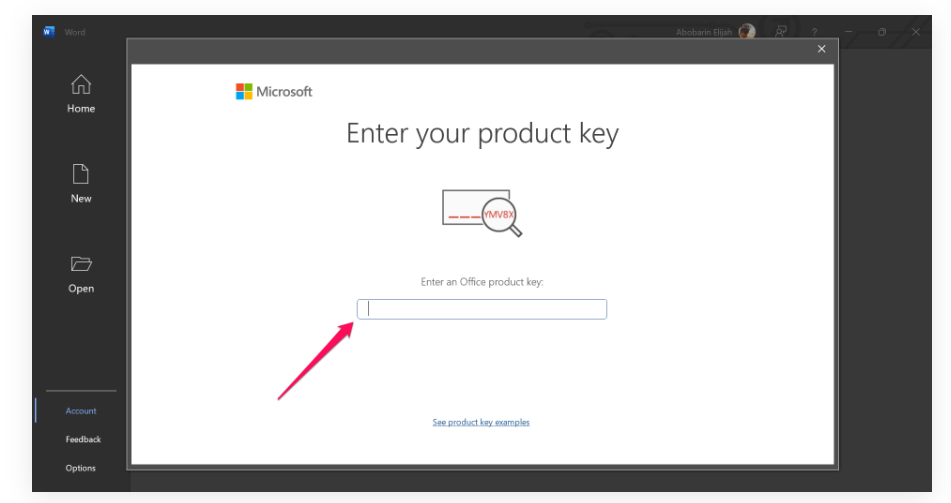
You are done after this, so close and reopen any application in the suite to verify that it is activated. You can verify it in the account interface, where you’ll see “Product Activated” under the Office version.
