Office 2021 Professional Plus 1PC
$69.00$150.00 (-54%)
- Original License Key
- License Duration: Lifetime
- License Type: Bind Key
- Warranty Period: 14 Days
- Delivery Mode: Instant Delivery
- Operating System: Windows
Overview of Microsoft Office 2021 Professional Plus
Microsoft Office 2021 is for growing small businesses who want the classic Office apps (Word, Excel & PowerPoint) plus Outlook, Publisher, Access, Teams and the ability to store documents in OneDrive or locally on your computer. In Office 2021, you’ll find new co-authoring features, inking tools, data types, functions, translation and editing tools, motion graphics, ease-of-use features, and so much more!
Microsoft has officially announced the availability of the final version of its Office 2021 release for Windows and Mac users. Following the release of the preview version in the first half of this year, Office 2021 has been refined and is now available to users.
Like previous versions, Microsoft Office 2021 includes Word, Excel, PowerPoint, Outlook, Access 2021, Publisher 2021, and Visio 2021. Whilst Microsoft has shifted its efforts to its subscription based cloud service, Office 365, Office 2021 allows users to pay a one-time fee to get access to Microsoft services forever.
It includes virtually every change that has been added to the suite of programs in Office 365 over the past 3 years, although some features remain exclusive to subscribers. In addition to the main programs Word, Excel, PowerPoint, and Outlook.
Microsoft Office users who use the full range of applications at home or in the office are well advised with the Office 2021 Professional Plus Edition. All important programs are included: Word, Excel, Outlook, PowerPoint, Publisher and Access.
Microsoft Office is the best set of productivity apps for serious office work. The new version is an incremental upgrade that adds speed and some ingenious convenience features but otherwise works almost exactly like earlier versions, so there’s no big learning curve for upgraders.
Office 2021 is the latest version of Microsoft’s office suite that’s probably more widely used than all other desktop applications in the world. The new iteration is faster and has some welcome additions—now shipping with Microsoft Teams and adding on-the-fly translation of foreign languages to Outlook, for example. Office 2021 is not a revolutionary change to the killer suite, but that’s okay.
If you’ve used recent versions of the suite, you’ll find the 2021 version to be a comfortingly familiar experience, with a low learning curve. Once you upgrade, you can get back to work quickly, yet you’ll also find enough new touches for it to be worth the money. Office 2021 is a clear Editors’ Choice winner for office suites.
OneNote is now available for download from the Windows Store so that you can quickly take notes and make them available on all devices via the cloud. Due to the wide range of different programs, the Professional Plus version is aimed primarily at people who work at home, in the home office or who are looking for a powerful, reliable solution in an office to organize documents, tables, etc.
Microsoft Office 2021 includes
- Word: Create professional-quality text documents in no time.
- Excel: Intelligent spreadsheet for information management.
- PowerPoint: Create impressive dynamic presentations.
- OneNote: Your digital notebook.
- Outlook: Communication made easy.
- Publisher: Layout creation for professional publications.
- Access: Database programming for browser-based apps
- Microsoft Teams: More productivity through instant messaging and HD video conferencing.
Technical Details and Instruction
- OS: Windows 8.1, 10, Windows Server 2008R2 SP1, 2012R2, 2016, 2019
- Download the ISO
- Mount it or extract
- Run .exe
- Choose Microsoft office and language click install
- License Duration: Lifetime
- License Type: Online Key (activate by internet)
- Warranty Period: 14 Days
- Delivery Mode: Email
- Operating System: Windows
DOWNLOAD OFFICE 2021 PROFESSIONAL PLUS FROM MICROSOFT OFFICIAL DOWNLOAD LINK HERE
YOU CAN REDEEM BIND KEY VIA ANY OF THE LINKS BELOW:
setup.office.com (Sign in and redeem your license key)
signup.microsoft.com/get-started/setupKey (Sign in and redeem your license key)
account.microsoft.com/billing/redeem (Sign in and redeem your license key)
How To Activate Microsoft Office 2021/2019/2016 with Product Key

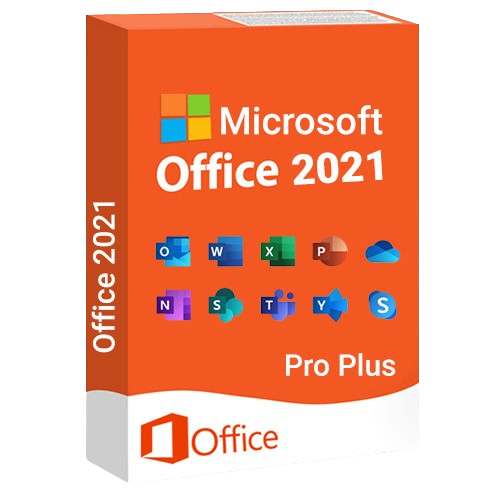



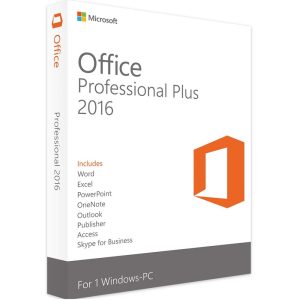
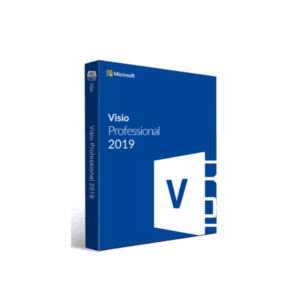
Saim Shahzad –
Very Polite humble and Good person delivery keys within 5 minutes excellent service fully recommended