Visio 2019 Professional 5PC
$35.00$50.00 (-30%)
- Delivery Mode: Email
- Original License Key
- Warranty Period: 14 Days
- No. of Users: 5
Order via WhatsApp
Visio 2019 Professional 5PC
Visio 2019 Professional connects your shapes and diagrams easily with data from well-known internal and external sources. You can view you created diagrams from virtually everywhere thanks to Visio Online. You can even create database models from an existing database using the added Database Reverse Engineering.
Features of Microsoft Visio Professional 2019:
- Leverage intuitive capabilities like drag and drop, align and position, and auto connect to build diagrams more efficiently. Give your diagrams a professional, appealing look with premade themes and effects. Choose from dozens of templates, including built-in wireframes, and thousands of customizable shapes to transform numbers, ideas, and other data points into coherent and impactful stories.
- Co-edit diagrams with your team to maintain a single version of truth and minimize version conflicts. See who’s working on which part of the diagram, get notifications about changes, and choose when to merge those changes into the master file. See who’s available on your team with live Skype for Business presence indicators within Visio. Quickly launch an IM, voice, or video conference within the app, too.
- Easily create any professional diagram with a familiar Getting Started experience, ready-made templates, and thousands of shapes that help you meet industry standards, including UML 2.5 and BPMN 2.0.
- The ‘At a Glance’ feature is exclusive to Project 2010 Professional. This feature is designed to show the user an overview of important aspects without having to actually select them. This overview makes it easier to find and fix scheduling conflicts.
- The Organization Chart, Brainstorming, and SDL templates have new starter diagrams to get you up and running quickly.
- The new Database Model Diagram template accurately models your database as a Visio diagram. No add-in required.
- Have a comment or suggestion about Microsoft Office? We need your feedback to help us deliver great products.
- Bring ideas to life by using a Visio wireframe. A wireframe is a detailed visual model of an interface that is like a blueprint of functionality and content. These new Website Templates are ideal for creating a low-fidelity, design sketch to present ideas, arriving at a team consensus, and forming the basis of a high-fidelity wireframe.

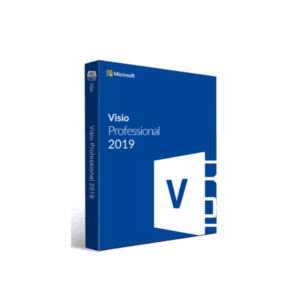
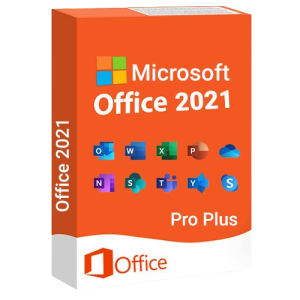
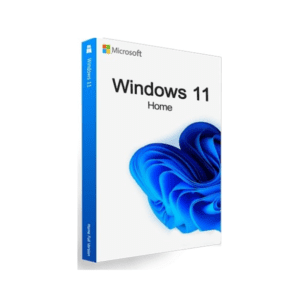
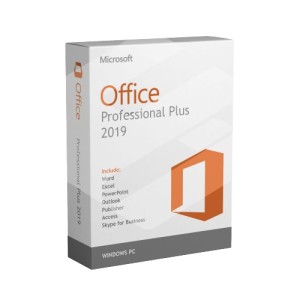



Reviews
There are no reviews yet.