Visio 2021 Professional 5PC
$15.00$30.00 (-50%)
- Delivery Mode: Email
- Original License Key
- Warranty Period: 14 Days
Visio 2021 Professional 5PC
Microsoft Visio Professional 2021 includes updated shapes, templates, and styles; enhanced support for team collaboration, including the ability for several people to work on a single diagram at the same time; and the ability to link diagrams to data instantly.
Visio Professional 2021 – Turn complex ideas into clear visuals. Work as a team to easily create and share data-linked diagrams to bring your ideas to life. Get started quickly with ready-made templates and thousands of customizable shapes. Collaborate with others and share diagrams seamlessly. Connect diagrams to real-time data to gain insights and make decisions quickly.
Microsoft Visio Professional Features:
- Create professional diagrams easily with ready-made templates and shapes
- Build and validate diagrams that support industry standards, including BPMN 2.0 and UML 2.5
- Use your finger or pen to draw and take notes naturally on touch-enabled devices
- Create database visualizations using built-in database model diagrams
- Collaborate with others by adding and replying to comments within Visio
- Link diagrams to live data from internal and external sources
Additional Features:
Turn advanced concepts into clear visuals
Work as a group to simply create and share data-linked diagrams to convey your concepts to life.
Get began rapidly with ready-made templates and 1000’s of customizable shapes.
Collaborate with others and share diagrams seamlessly.
Connect diagrams to real-time information to achieve insights and make selections rapidly.
Create and share skilled diagrams
Supports trade requirements
Visio’s large form library helps Unified Modeling Language (UML) 2.5, Business Process Model and Notation (BPMN) 2.0, and Specification and Description Language (SDL).
Simple, safe sharing
Share your diagrams from safe on-line repositories, like OneDrive for Business and ShareLevel (offered individually).
Easy information linking
Connect your Visio shapes and diagrams to information from widespread inner and exterior sources. Insert information graphics or use formatting to mirror adjustments within the underlying information in your diagram.
Additional advantages
Flexible modifying
Change shapes in present diagrams with out dropping your structure and form connections, making it easy to regulate the look of your diagram with out dropping the work you’ve already accomplished.
Real-time presence indicators
See the place co-authors are working within the canvas with a easy presence indicator for information saved within the cloud.
Simultaneous teamwork
See who’s engaged on which a part of the diagram, get notifications about adjustments, and select when to merge these adjustments into the grasp file.
Supports a number of information sources
Visio helps Microsoft Excel workbooks, Microsoft Access databases, Microsoft ShareLevel Foundation lists, Microsoft SQL Server databases, Microsoft Exchange Server directories, Azure Active Directory info, and different OLEDB or ODBC information sources.
Data-driven diagramming
Automatically generate org charts from information sources like Excel, Exchange, or Azure Active Directory.
AutoCAD help
Ability to import DWG information, together with enhanced file format help.
Visio is a powerful tool mainly used for applying diagramming and vector graphics in your documents. Visio enables you to create professional diagrams with tools that are easy to use and understand for anyone. The list of things you can create is only limited by your very own imagination. Make professional flowcharts and diagrams, floor plans, engineering designs, org charts, and more. The offered shapes and templates enable you to create appealing designs for any purpose you need to use Visio for.
Additionally, you can work together on your designs with other people, as with Office 365 multiple team members can work on a Visio project at one, all in real-time. You have the option to update your data with real-time information as well, if selected, this formatting automatically updates your data to reflect a change as it happens in the world.
New Azure stencils and shapes
We’ve added many more stencils to help you create up-to-date Azure diagrams. You can use these new stencils to build Azure diagrams for network topologies, virtual machine configurations, operations, and more.
New AWS stencils and shapes
We have enabled infrastructure shapes from another major cloud provider: Amazon Web Services (AWS). You can now use stencils with the latest AWS shapes to help you create diagrams.
Ready-made graphics for your diagrams
We’re constantly adding more rich media content to the Office Premium Creative Content collection, a curated library of stock images, icons, and more that you can add to your Visio drawings.
Content for social distancing planning in the workplace
Many workplaces need to be re-planned to follow the social distancing guidelines in force. This template, and the Workplace Social Distancing stencil, provide a number of shapes, fill patterns and line patterns, both scaled and unscaled, to help with this process.
Create wireframe diagrams for mobile apps
Bring ideas to life by using a Visio wireframe. A wireframe is a detailed visual model of an interface that is like a blueprint of functionality and content. These new mobile app templates are ideal for creating a low-fidelity, design sketch to present ideas, arriving at a team consensus, and forming the basis of a high-fidelity wireframe.
Visual refresh
Work with a modernized Start experience and newly refreshed tabs in the ribbon.
Experience a clean, clear style with monoline iconography that communicates action and features with simple visuals in Visio.
Content for recreating and redesigning crime scene investigations
Use new Evidence, Indoor, and Outdoor stencils in the Crime Scene Investigation template to recreate crime scenes in detail. Find the template under Maps and Floorplans.
Pick the perfect color
Based on your feedback, we’ve added a new input field in the Colors dialog for Hex color values. Never again will you spend time converting Hex color values into RGB values.
Improved UML and ERD stencils
The vision and functionality of UML and ERD templates will be improved.
TO DOWNLOAD MICROSOFT VISIO CLICK HERE
HOW TO INSTALL AND ACTIVATE MICROSOFT VISIO

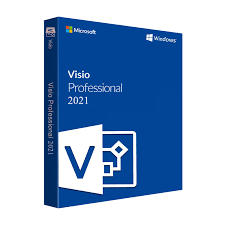
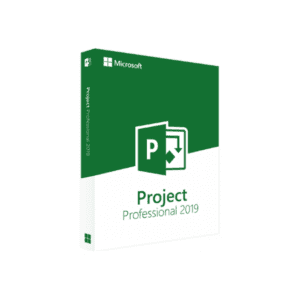
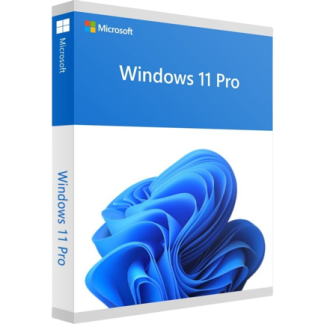
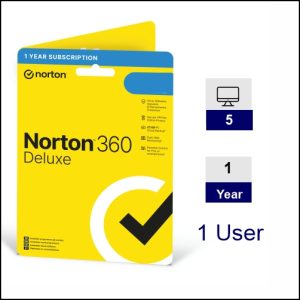

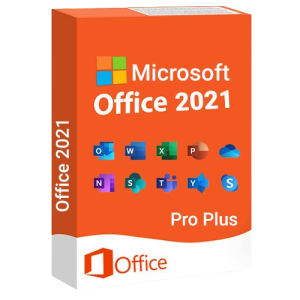

Reviews
There are no reviews yet.