Windows 11 Home 1PC OEM
$19.00$25.00 (-24%)
- License Duration: Lifetime
- License Type: OEM
- No of Device: 1
- Warranty Period: 14 Days
- Delivery Mode: Email
- Operating System: Windows
Windows 11 Home 1PC OEM
Windows 11 Home comes with all the features and creature comforts you can expect from Windows 11, including Windows Hello, Secure Boot, Windows Security, parental controls, device encryption, and more. Even features like WSL (Windows Subsystem for Linux) are available on the Home version of the operating system, and features like Android app support (which is coming in a future Windows 11 update) should be available for the Home version as well.
Windows 11 is a complete overhaul both for its features and its look, offering users cutting-edge functionality to optimize your PC’s resources and maximize your gaming experience. Enjoy the improved integration with Microsoft Xbox Game Pass Services. Entertainment, content creation, as well as professional tasks, are brought to the next level: leverage the new hardware technologies such as Direct Storage to optimize loading times and performance with your favorite games, and enjoy the full support for the latest Microsoft Office 2021 suites, so you’ll get everything done quickly and with no effort!
Even in this private user-focused edition, Windows 11 Home, Microsoft didn’t step back when it comes to security, by leveraging technologies like TPM chips on modern motherboards. Speaking of new features, here’s an overview of the key benefits you’ll get:
– New desktop: Fluent Design ensures a more organic layout for icons and the Start Menu (which is now centered on the new dock), rounded windows, and optimized UI providing a better experience with touch screens
– Direct Storage to optimize data flows and maximize the performance during your gaming sessions
– Developer and creator features, to better monetize your activities
– Full compatibility with current software, including the top antiviruses and Microsoft Office 2019 & Office 365 suites
– Modern interface for disk and partition management, right from the Settings menu
– Enhanced tablet mode
– Snap Layout & Snap Groups, allowing you to better arrange windows and manage all the running apps.
– Light & Dark Mode to optimize your viewing experience wherever you are
– Widgets with dynamic, IA-based features
– Now you can use your favorite Android apps! Just download them from the Microsoft Store and use them just like any other app on your machine
Windows 11 Home is a service-focused operating system and will ensure an optimized user experience, with stronger security and cutting-edge technologies. .
Processor: 1 gigahertz (GHz) or faster with two or more cores on a compatible 64-bit processor or system on a chip (SoC). RAM: 4 gigabytes (GB) or greater. Storage: 64 GB* or greater available storage is required to install Windows 11.
Windows 11 Home has an entirely new design. Microsoft needs a good reason to reverse its past claims and still ditch Windows 10 by introducing a new operating system number. And a completely new design is excellent for that.
The central part of this announcement is a significant user interface change. As we know, we will borrow a significant portion of the UX changes from the Windows 10X shell, and Windows 10X is not coming to market.
Right angles will disappear. Fillets will replace them. In truth, insiders and concept designers disagree on this point – some are confident that Microsoft will not change its traditions and keep right angles. In contrast, others are convinced that in Microsoft will follow the fashion for fillets. Windows 11 has easy-to-use tools that can help you optimize your screen space and maximize your productivity. Play the latest games with graphics that compete with reality. Play with players on the console. Play with the peripherals you love. When it comes to playing your way, Windows 11 makes it happen.
There will be a translucent background with blur everywhere. There is disagreement on the web about the island-style of displaying windows, the design of the corners, and the levitation effect of the menu. Still, almost everyone is unanimous about the transparency of the windows. Most leaks and design renders show transparency and blurs in all windows, be it the Start menu or Explorer.
Technical Details and System Requirements
- Processor:1 GHz or faster with 2 or more cores on a compatible 64-bit processor. (Microsoft provides a list of compatible processors on its website).
- RAM:4 gigabytes or more
- Storage:64 GB or larger storage device (such as a hard drive or SSD)
- System Firmware:UEFI and Secure Boot capable
- Graphics Card:Compatible with DirectX 12 or later with WDDM 2.0 driver
- Display:An HD display at least 720p (1280×720) resolution larger than 9″ diagonal, 8-bits per color channel

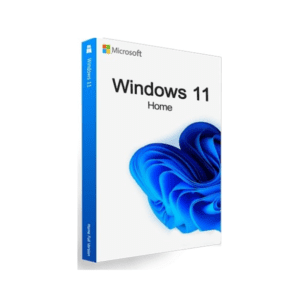
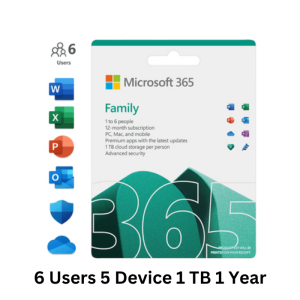
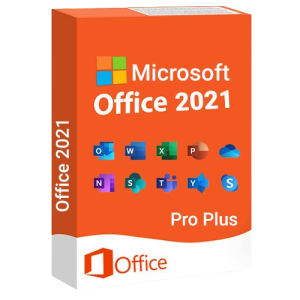
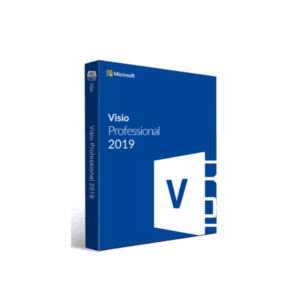
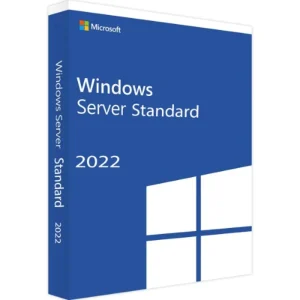


Reviews
There are no reviews yet.